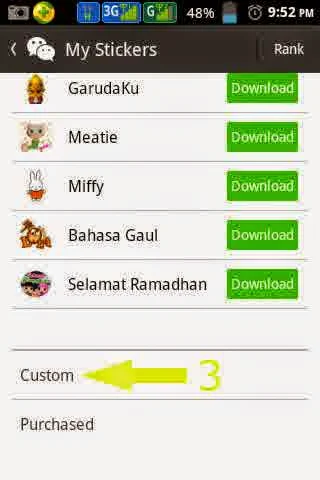Wechat Stickers Custom Tutorial
How to add your own wechat stickers custom? here is the very simple tutorial how to add your own wechat stickers custom to your lovely phone. Actually a lot of wechat stickers that have been provided by WeChat that we can download it for free. But sometimes we want to add more wechat sticker according to our preferences. Wechat stickers may be obtained from the animated gif image extension. Ok, may be we can get started now how to add more wechat stickers custom.
First, tap the main menu on the top of the wechat application as shown image in the left side as it pointed at number 1, then you tap and choose sticker gallery as it pointed at arrow and number 2. Then the available all of your wechat stickers that have you already donloaded are shown. Please scroll down the menu till you see the custom menu above the purchased menu.
You should tap on the custom menu as pointed at arrow and number 3 on the left side image, then you will see the available wechat stickers custom if just you already added it any. If you did'nt added anything you will only see the plus add button.
All you need now to tap on the plus menu button as shown at arrow and number 4 on left side image. Once you tap on the add menu button you will be directed in the all of image your phone galleries. Then add which images you wanna use and done! Now the option of the wechat stickers custom with your own images that you just already added are shown on the sticker galleris and ready to send. That's the very simple tutorial how to add wechat stickers with your own images.